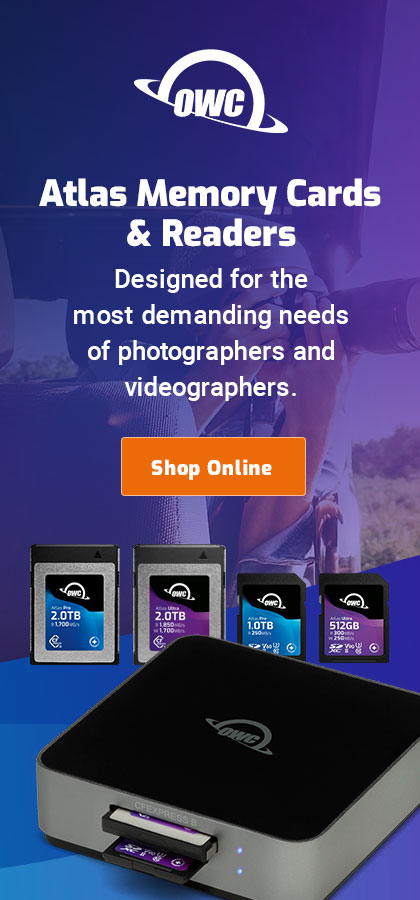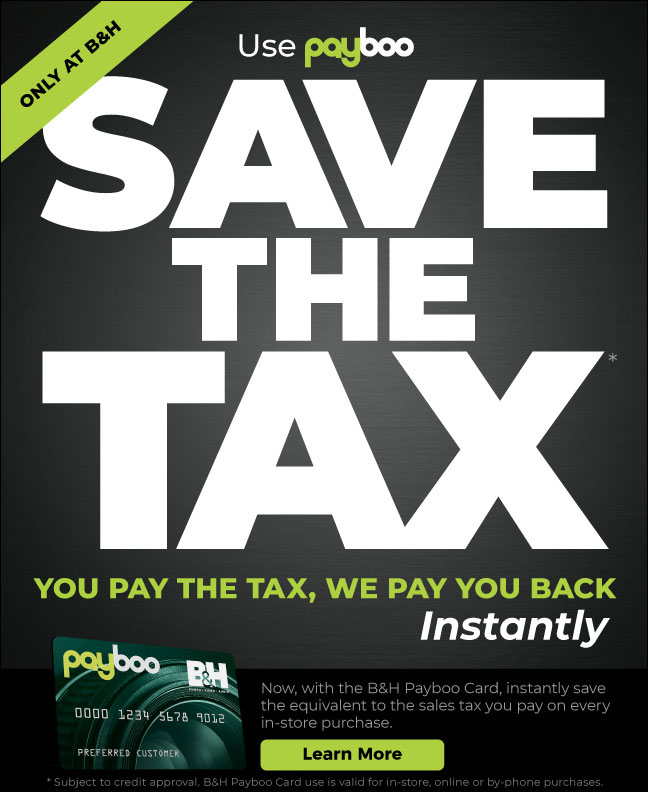
|

|
$200 Leica BP-SCL6 Lithium-Ion Battery (8.4V, 2200mAh) BACK IN STOCK in Accessories: Batteries and Power
|
|
|
|
Undeleting an Image from a Digital Camera Card
One night I was shooting an aperture series with the Olympus OM-D E-M1. As it was getting dark, the world’s most confounding menu system and tiny buttons were frustrating as Hades.
Trying to use the EM1 in semi-darkness, I fumbled onto the Delete button, which promptly erased the critical f/1.2 frame of my f/1.2 - f/16 aperture series. I was dumbfounded and very annoyed at the EM1 (why not have a trash can folder in digital cameras for an undelete, at least the last 10 deletions?).
The series could not be reshot as the light had failed. Effort ruined.
Undelete software
The idea of undelete software came to mind. Having many SanDisk high-end pro cards, I first went to SanDisk.com where undelete software is offered with no apparent deal for anyone like myself having $1000 or more of SanDisk cards, and tech support closes at 5:00 PM. And one cannot know if it will work or not. I didn’t like that combination, so a Google search ensued.
The Google search showed many undelete software programs for Apple OS X, such as CardRescue, Prosoft DataRescue and others. But the fast response at 09:28 PM from the support staff over at CardRecovery.com swayed me to try CardRescue.
How it works
Undelete programs generally work by scanning the raw disk blocks of the device, looking for known patterns of data associated with specific file types. By so doing, they find deleted files as well as those still intact and not deleted. The program then presents a list of items found, which can be recovered en-masse, or chosen selectively.
In my case I was looking for a single file (that first file of the sequence), so it was easy to figure out which file it might be (with thousands of files it might be more of a challenge). The CardRescue software had that deleted image recovered from the SDXC storage card and onto my hard drive within a few minutes.
This recovery was using a USB3 card reader. Later, I verified that CardRescue worked in the card slot on the MacBook Pro with Retina display (it did).
Mouse over the buttons below the screen shot to see the sequence.

The missing file is selected below (the others had not been deleted).
One area for improvement would be a checkbox to hide images that are not undeleted at all (still in the file system and accessible directly), since the goal is to recover deleted files.