Nikon Z8: Color Shift when Using Optimal ETTR (Birch Trees in Winter)
re: post processing and Adobe Camera Raw
UPDATE Feb 19: I’ve added an explanation further below.
UPDATE 2, Feb 19: Sony A7R V has even more problematic behavior. It is devilishly difficult to expose properly (ETTR) as I”m finding—as you get close to the max, the baseline exposure value thing is blowing out colors. This is very easy to see when comparing to less bright exposures. And yet you’d think you were still almost a stop under optimal. This throws a serious monkey wrench into doing ETTR correctly! It means that while the RAW may be perfect, Adobe Camera Raw will deliver an image with mashed flattened colors. It is obvious with the right image content.
...

An optimal ETTR exposure minimizes noise and maximizes dynamic range. Since most cameras routinely cheat the sensor of at least a stop of headroom, it makes sense to pay close attention to achieving the optimal exposure.
But a mystery (to me at least) has popped-up: a color shift at the optimal ETTR exposure, even when the highlights are proven intact with no blowout.
This behavior makes me question my ETTR approach, at least with the Nikon Z8. In particular, it appears that actual sensor/camera behavior when approaching full-well capture values might be problematic, in spite of what the RawDigger histogram otherwise suggests.
Nikon Z8: Color Shift when Using Optimal ETTR (Birch Trees in Winter)
Includes images and RawDigger histograms, discussion and analysis.

Nikon Z8 + Nikon NIKKOR Z MC 105mm f/2.8 VR S Macro
[low-res image for bot]
Explanation — Baseline ExposureValue
There is an explanation (see below). It’s not to my liking, being a huge PITA to deal with across different cameras, and not dealing with it still means dealing with it by avoiding too much exposure, which is now even more complicated.
It’s called baseline exposure value. Crudely speaking, it means how much to adjust brightness to generate an image with the same brightness as a JPEG that camera might have emitted.
The film-era mind virus strikes: degrading the potential of RAW files and their processing based on trying to mimic a JPEG. Gah!
Thing is, that baseline exposure boost can blow highlights if you have an ideal ETTR exposure in RAW. You have two choices, the The simplest approch is to back off exposure a little, giving up a little on the ETTR front.
- Expose less optimally for RAW, losing a little dynamic range. And having to know for each camera what its baseline exposure value is.
- Engage in a convoluted process to defeat the RAW converter shenanigans.
- Shoot at "LO" ISO? Since the baseline exposure value is negative, maybe this will avoid the highlight clipping?
The “fix” seems to be relearning just what to do to get the desired look. Yuck. I just want my raw converter to do something smarter, not this JPEG-oriented shit.
Baseline exposure values
Here is what I see for baseline exposure, as explained below by Alex Tutubalin.
exiftool -make -model -iso -baselineexposure -r -ext dng *.dng
Camera ISO Baseline Exposure Fujifilm GFX100 II 80 -0.01 Fujifilm GFX100S 100 -0.01
NIKON Z8 Lo1 32 -0.8 NIKON Z8 Lo0.7 40 -0.46 NIKON Z8 Lo0.3 50 -0.13 NIKON Z8 64+ 0.2 NIKON Zf 100+ 0.2
Sony A7R V 50 -0.65 Sony A7R V 64 -0.65 Sony A7R V 80 -0.65 Sony A7R V 100+ 0.35
Can using a sub-ISO value like pseudo-ISO 50 on Sony A7R V avoid the issue, since the baseline exposure is negative? I tried it—it makes no difference, so perhaps something else is going on involving sensor linearity.
Alex Tutubalin of LibRAW writes:
1) Adobe tools (silently) applies exposure correction to RAWs: https://photographylife.com/adobes-silent-exposure-compensation
The idea behind it is simple:
- RAW middle point is not specified by any standard (the ISO-standard on ISO-sensitivity for digital cameras: operates with out-of-camera JPEGs only and explicitly denies RAW ISO-sensitivity determination).
- So camera vendors may 'underexposure' for RAW and correct this via in-camera processing (lifting midpoint).
- So, to match Adobe tools' rendering with in-camera JPEG, RAW processing should do the same: lift the midpoint.This is called 'baseline exposure' in DNG specs; In most cases this is positive correction.
So, ETTR-exposed RAW image will be silently 'exposure corrected' (also: non-linear curves applied; see below) in Adobe Camera Raw or Lightroom.
Here are several our articles/howtos on this topic:
a) How to derive hidden exposure applied by converter:
https://www.rawdigger.com/howtouse/deriving-hidden-ble-compensationa-2) FastRawViewer also displays 'Baseline exposure' in EXIF panel if enabled via EXIF display preferences.
b) How to force no adjusted processing:
https://www.rawdigger.com/howtouse/overriding-raw-converter-default-adjustments-settingsc) How to force FastRawViewer to not apply Adobe's correction (applied by default to match Adobe tools): https://www.fastrawviewer.com/blog/fastrawviewer1-7-new-view-mode
2) Also, we've implemented 'Forced Adobe noncorrected mode' in FastRawViewer, see corresponding section in the manual:
https://updates.fastrawviewer.com/data/FastRawViewer2-Manual-ENG.pdf#page=125Finally: although ETTR looks a way to deliver better signal/noise, the entire workflow is very hard due to decisions made by Camera Vendors (let's underexpose and correct in JPEG) and Software vendors (our 'default' rendered image should match OOC-JPEG)
DIGLLOYD: once again the anachronistic film-era demon strikes: degrading the potential of RAW files and their processing so that the casual user can have JPEGs. Gah!