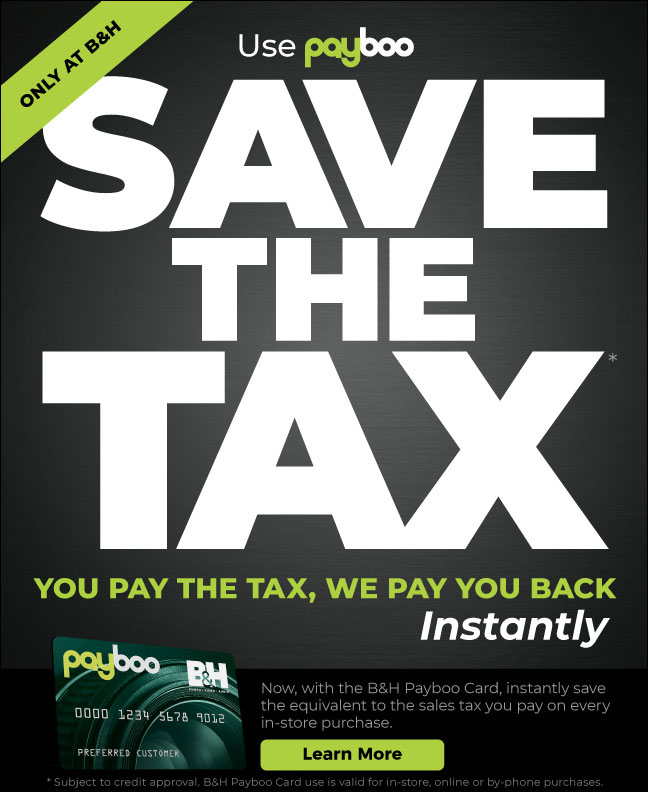PTGUI Pro v12.24: Fantastic Results Avoiding the Issues Seen in Photoshop — Sometimes
re: Reader Comment: “abandon Photoshop for panoramas and use PTGUI instead”
As per the previous post, reader Pieter K wrote:
You should abandon Photoshop for panoramas and use PTGUI instead. You will love the program. It is well done, fast, has many ways to make and correct pano's and rock solid...
Ater a few hours of poking around and running various tests with PTGUI Pro v12.24, I have satisfied myself that at least with Cylindrical projection and one pano that caused me some issues, it did a superb job:
- Panos free of the join problems that I see with Photoshop Auto Align = Reposition + Auto Blend.
- Far superior image sharpness when using a Cylindrical projection vs smeared and blurry results with Photoshop with the same Cylindrical projection approach.
- Sharpness that is controlled by the Interpolator setting that is fully satisfying eg the Lanczos modes.
- Advanced Find optimum seams that works really well (albeit CPU intensive), but especially on troublesome subject matter like waves on water.
- Excellent visual indicators about what is going on, built-in cropping, etc.
PTGUI can hugely outperform Photoshop’s panorama assembly features, which are rudimentary, albeit good enough in simpler cases. But there’s a catch, seemingly, see further below.
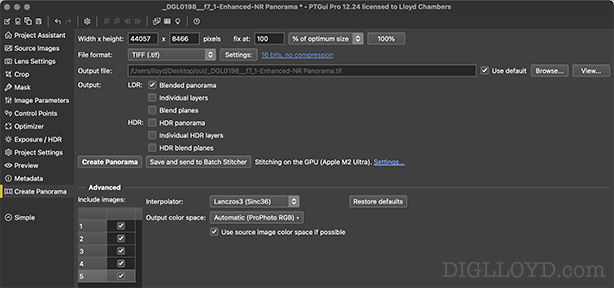
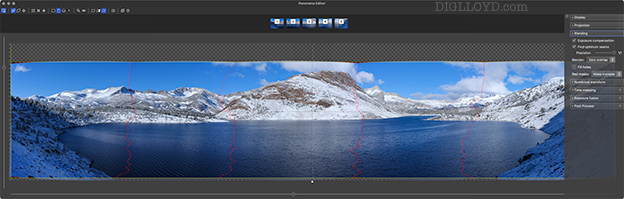
The catch: with a Cylindrical projection, a bowed-in result means losing a great deal off the bottom of this image. I don’t understand what if anything I can do about this, and no other projection in PTGUI seems to addresss it.
UPDATE: the solution was ridiculously easy once I found it; it’s just a grab and drag to reorient.

Below, Photoshop using Auto Align = Reposition + Auto Blend has a few minor joining issues (not obvious but there on the skyline and a few other small places) but it delivers exactly what I had in mind. In this case, nothing I could do in PTGUI could produce an acceptable result meaning a result that did not force excessive cropping. Maybe I am missing something, but I tried every feature that seems available.

In the end I gave up on PTGUI and went with the Photoshop result. I had to fix a few tiny join areas but the final result is excellent albeit with some remaining defects. None of which impair the purpose of the image: I wanted to make this image to show the basin along with the route up to the top of the cliffs, which you can follow via the footsteps in the snow. 406 megapixels final image size.
UPDATE: the solution was ridiculously easy once I found it; it’s just a grab and drag to reorient in PTGUI. No need for the flawed Photoshop version. And PTGUI eliminates some serious flaws in the Photoshop version.

Fujifilm GFX100 II + Fujifilm GF 55mm f/1.7 WR @ 45.3mm equiv (55mm)
RAW: Camera ASTIA, vignetting corrected, WB 5200°K tint 15, push 0.66 stops, +20 Whites, +10 Dehaze, +10 Clarity, diffraction mitigating sharpening
[low-res image for bot]

Fujifilm GFX100 II + Fujifilm GF 55mm f/1.7 WR @ 45.3mm equiv (55mm)
RAW: Camera ASTIA, vignetting corrected, WB 5200°K tint 15, push 0.66 stops, +20 Whites, +10 Dehaze, +10 Clarity, diffraction mitigating sharpening
[low-res image for bot]