Frame Averaging: How it Should Work on Every Camera
re: Attention all Camera Makers: 23.5 Things To Please Your Customers
re: frame averaging
Here we sit in January 2024, and camera makes sit around doing not much of anything.
... reposted from March 2022...
Frame averaging means taking more than one exposure and then averaging them together. Random noise quickly disappears. The averaging can be done for RAW and/or JPEG. The camera should be motionless, and the subject should have minimal motion. So at present it is not a thing for handheld shooting (lacking sophisticated processing), but at present it is ideal for many types of photography on a tripod.
HOW-TO: see Frame averaging in Making Sharp Images.
Tiny advances in sensor dynamic range accrue every year or two. You get a miserly 1/3 stop to 1/2 stop every 2-3 years. As if that has any real-world bearing—good ETTR technique can regularly net 1-2 stops over the brain-dead metering in most cameras. And as pixel counts go to 100MP on a 35mm sensor, at least a full stop is needed just to keep the per-pixel noise in place.
With frame averaging, noise-free images right near pure black (value 0) can be captured.
For example, if the shutter speed is 1/15 second, then 16 frames can be taken in 1.1 seconds for 4X less noise (noise is the square root of the exposure delta). ISO 100 becomes as clean as ISO 6.25 when 16 frames are taken! (Each ISO value is √2 = 1.4X noise delta).
The low-hanging fruit of frame averaging rots on the tree, year after year. And yet cameras could implement one-button frame averaging no harder to use than any other exposure mode.
Exists in crude form, but tedious to do, with huge storage costs
Nikon stands out for built-in multiple exposure support and manual frame averaging capability (tedious), all the way back to its DSLR lineup. But apparently no-one at Nikon realized they were missing the real feature: automated one-button frame averaging, feasible with an electronic shutter as of ~5 years ago. A small firmware addition, and they’d have it. It’s already there, right below the surface, submerged and not very useful.
Frame averaging exposures are easy with Sony: a pixel shift shot will do it (4 shots, half the noise, see example and how-to). Or you can use the remote and run off N frames at high speed. But that’s manual effort and huge storage and settings changes and of course post-processing effort. Bummer.
And after all, the whole goal is a single raw file that is the averaged frame having ultra low noise and therefore very high real dynamic range. I don’t want the organizational headache and the storage hassle of 4/8/16 frames for one image.
Frame Averaging: How it Should Work on Every Camera
Spelling it out here, so that every camera maker can give us noise-free true images with no extra work on the part of the photographer. That’s the key: configure stuff, then it’s just press the button. If you have contacts at camera makes that will consider this, please send it to them. Also, I would gladly consult with any camera maker on this feature or others.
- Setting Drive Mode = Frame Averaging enables all the settings and behavior. That’s the key, although more sophisticated uses can be envisioned, even handheld).
- Automatically switches to configured Shutter Type, presumably electronic shutter.
- Automatically switches to configured ISO.
- Automatically switches to configured Delay Seconds.
- Automatically switches to stopped-down Aperture-based metering, because aperture must remain constant and we want ideal exposure evaluation.
- Automatically switches to 16-bit captures because that’s what the averaged frame should be (16-bit maybe even 32-bit).
- Aperture: camera stops down once and only once for all frames for truly identical f-stop for every frame (does not close/open/close/open/... for each frame).
- Progress: “frame N of ” while taking frames overlaid on Live Vie, progress bar if the averaging takes time.
Execution options
All of these options would default to settings that few would need to change: {ES, base ISO, same exposure for all frames, 2-second delay, min frames 2, max frames 8, time limit 4 seconds, bit depth 16 bits}.
- Option: Shutter Type, default electronic shutter. Allow only ES?
- Option: Exposure Time, choice of {same for all, variable}.
- Exposure Metering: {Standard, Auto-ETTR, Manual}. The auto-ETTR mode would choose an exposure time to maximize full dynamic range of sensor based on taking a pre-flight image.
- Option: ISO, defaults to base ISO 100.
- Option: Delay Seconds = delay after pressing shutter release (essential to eliminate camera movement).
- Option: Max Frames, allowing frames up to 64 total (128?).
- Option: Black Frame Subtraction = On/Off: uses black frame subtraction to further reduce noise, at least the first frame, maybe every frame?
- Option Time Limit, restricting total exposure time for all frames to “no longer than ___”, subject to sub-option of Min Frames 2/3/4.
- Option(?): Bit depth: {16, 32}: allows for raw files to cumiulate exposure for perfect blacks down to low few bits, but this requires more bits to do well. Should save both 32-bit and 16-bit results however.
Save options
Defaulting to first+average. That gives you a regular single frame, plus the average of all.
- Individual frames: {first, last, first and last, all frames}
- Averaged frames: {all, smart, power of 2 average + all}. "Power of 2" means averages at 2/4/8/.../total frames. "All" means the average of all taken frames. The power of 2 thing is so that if motion intrudes, you can back-up to fewer frames to an averaged frame that avoids the motion issue—it’s a risk management thing that hugely increases the odds of a high-grade averaged frame.
Something like this could make frame averaging an everday useful feature, with no extra work required!
Below, image from Frame Averaging Case Study: Patriarch Grove Pre-Dawn.

Sony A7R IV + Sigma FE 14-24mm f/2.8 DG DN Art @ 14mm
ENV: Patriarch Grove, altitude 11600 ft / 3536 m, 33°F / 0°C
RAW: LACA corrected, push 1.5 stops, +100 Shadows, -69 Highlights, +40 Whites, Chroma NR {10,50,50}, USM {10,50,0}, push 1.8 stops
[low-res image for bot]