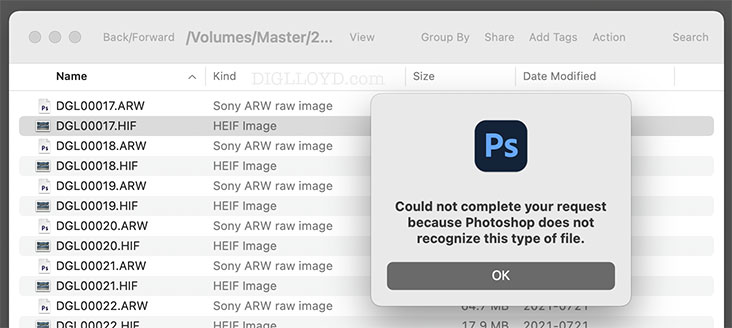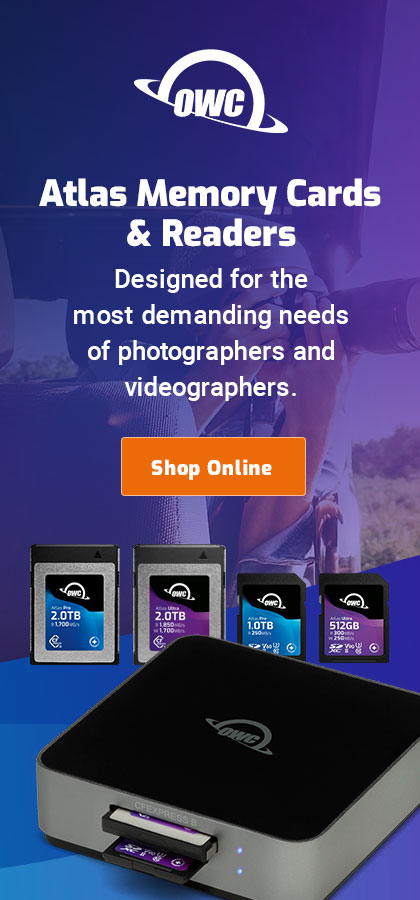Adobe Photoshop Won’t Open “HIF” Files — How to Fix
Adobe Photoshop CC 2021 v22.4.3 won’t open HEIF (HIF) files created by the Sony A1.
Why use HIF files? In theory, same quality as JPEG at half the size, based on High Efficiency Video Compression known as HEVC or H.265. Also, 10-bit color. UPDATE: there is one serious drawback for everyone: forced use of the color-clipping sRGB color space, horrible for many purposes. And for me, defective EXIF info available via Photosop javascript (missing lens name, missing date/time).
As shown, a “.HIF” image file will not open in Photoshop. Hopefully Adobe will fix this soon (I reported it a few weeks ago to Adobe).
In the meantime there is a workaround: rename “.HIF” files with the extension “.HEIF”.
Renaming can be done as a batch; see How to Batch-Rename files in the macOS Finder.
Aside from a silly bug in not opening, the dialog itself is doubly crappy: no file name is given nor is the file type.