Reader Comments/Questions on the Apple 2019 MacBook Pro
See 2019 Apple MacBook Pro with 16" Display: the Single Computer Solution At Last and 2019 Apple MacBook Pro with 16" Display.
THANK YOU for buying through my B&H links.
J Lipkin writes:
I had exactly the same thought you did with the MBP 16” as a replacement for my aging 2013 Mac Pro. It’s fast, has nearly enough memory (to be honest my 2017 MBP with 16 G RAM is pretty fast) and kills two birds with one stone.
BUT I worry about fan noise. My MBP’s fans go on if I have too many Safari tabs open, let alone anything more processor intensive. And I hate fan noise so much I moved all my hard drives into the other room. I’d rather suffer the performance hit from a 25’ fiber optical cable than be distracted by them. So, will wait and see how the reviews go for the 16”, and will decide then
Also, it’s a slightly smaller screen than I’m used to for a secondary display - I have two 24” screens now, one an Eizo calibrated montor for color critical work, and another for palettes, etc. Like you, I doubt that the MBP could drive two displays and have enough bandwidth for storage. But who knows, maybe I could get used to it Thanks for the in-depth website, it’s always interesting to read your take on things
DIGLOYD: the 2017 MacBook Pro is a solid machine for what it is, but 16GB and 4 cores falls far short of the 2019 iMac 5K capabilities and I would not consider that model MBP a viable replacement.
If fan noise is coming on prematurely, open up the MBP and blow off all dust. Even a light layer of dust insulates the internal components. This applies to laptops and desktop computers.
The 2019 MacBook Pro apparently uses DisplayPort 1.3 or 1.4, or it could not otherwise support a 6K display.
Dual 4K displays is not a concern for bandwidth when each is on its own Thunderbolt 3 bus. See:
• About that Dual 6K Display Support on the Apple 2019 MacBook Pro 16-inch
• Understanding Thunderbolt 3 Bandwidth
Dave S writes:
Seems by your recommendations that you think the 2.4Ghz 8 CPU core is a better choice than the 2.6GHz 6 core… it used to be that clock speed was a primary in Photoshop ?
 2019 Apple MacBook Pro 16"
2019 Apple MacBook Pro 16"Am I going to take a hit from my 2018 2.9 Intel Core i9? Is Turbo Boost really equivalent to actual clock speed? (I’m primarily a Photoshop user, but occasionally it’s 3D rendering in Photoshop CC, which can take 3-4 days) 2 other things I didn’t see you address that would be good the hear….
I’m assuming these will be stuck in macOS Catalina, which has the drawbacks and costs you have outlined… That’s significant, and you might want to address it (link it) when discussing these new offerings.
You mention that this is truly a desktop equivalent and you can dump the 2 computer solution. To that, I’ll say that I have done that over the last year with my 2018 2.9 core i9… and that there is also a serious liability in that if your laptop is lost, damaged or stolen on the road, it’s a catastrophe. It means you need to be very diligent about backups prior to leaving the home/office/studio, and have a solution that allows you to buy a new computer and have it up and running (cloned) ASAP…
DIGLLOYD: if there are only one or two CPU threads for some Photoshop (or other app) in use, then clock speed rules. Note that 2.3 vs 2.4 GHz is hardly noticeable, ditto for 4.8 vs 5.0 Ghz. But it is not nothing.
Thing is, clock speed with Turbo Boost speed for the 8-core 2.4 GHz CPU is 5.0 GHz, vs 4.8 GHz for the 2.3 GHz 8-core CPU and only 4.5GHz for the 6-core. So with one or two cores in use, the “slower” 2.4 GHz CPU wins by about 9% (5.0 vs 4.5 GHz for the 6 core).
In cases where six or more cores are used (much more common now), 8 cores trounces 6 cores. Numerically, 6 X 2.6GHz vs 8 X 2.4GHz is 15.6 GHz vs 19.2 GHz, but thermal throttling can reduce both of those figures to lower levels.
Key point: the 16" 2019 MacBook Pro has a far superior thermal management system to the 15" model, which should allow it to run faster for longer without throttling even with an identical CPU.
In practice, more cores tends to perform more smoothly in my experience, such as when running background tasks (eg backup) that chew up a core or two. Better, smoother work environment.
Furthermore, the 6 core part has only 12MB cache, vs 16MB for the 8 core. So in all cases, there is more cache serving the same number of CPU cores, or there are more cores in use (for the 8 core chip). Pretty much always a win for the 8 core part.
As for Catalina, most users are going there so it’s not worth discussing much... it’s a problem for me but not for most people.
Theft and backup
Theft/backup is a very real concern, so have the laptop insured for sure and be disciplined about backups—this is why I so strongly recommend the Samsung T5—fits in a pocket Note that with the Apple T2 chip and a decent password, your data is gibberish to the thief—you’ve lost the laptop but not your privacy or security.
NEVER store backups of the laptop with the laptop!!! (same idea for desktops, excepting always-attached backups and appropriate off-site alternates) Store backups separately and carry a backup on your person when traveling, which is exactly why the Samsung T5 is so awesome—it will fit even in a very small woman’s purse, the smallest pocket, etc. I had a current backup of my entire 2019 iMac 5K with me every day in the mountains, just in case the iMac were stolen.