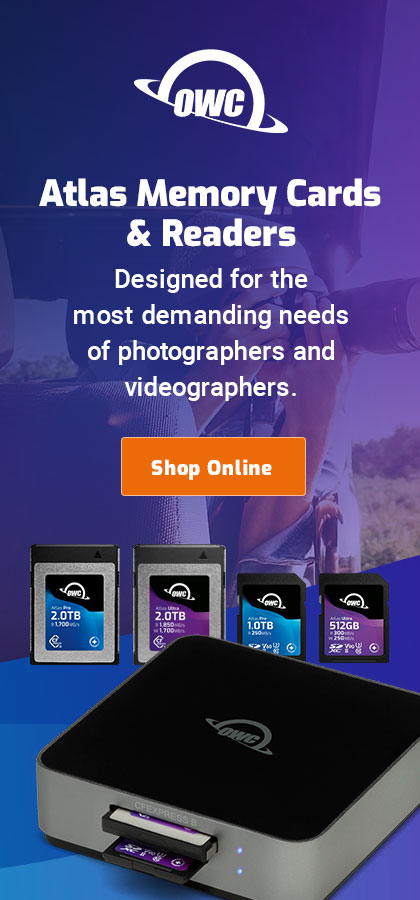Converting Kodak PhotoCD 'pcd' Images to JPEG or TIF or DNG
The last time Photoshop supported opening PCD files was way back in CS3 via a Kodak plugin. With Kodak defunct and Photoshop no longer supporting PCD files, I looked around for an OS X converter program and found PCDMagic.
PCDMagic can batch process PCD files to JPEG or TIF or DNG.
I chose JPE output, because the quality of regular PhotoCD scans is marginal to begin with, and the output JPEGs appearly to be minimally compressed (around 6-8MGB for the 3072 X 2048 six-megapixel scans). And I could see not improvement with TIF.
The program did exactly what I wanted it to do; I selected 1934 PCD files and started it running. In 30 minutes or so, it was done, dropping '.jpg' files neatly into place alongside the original '.pcd' files. Perfect: now I have both the PCD files and readily-viewable JPEG files.
PCDMagic has a few minor oddities: file names have to have a proper extension (“.pcd” or “.PCD”), there can be no oddball characters in the file name, and one has to select the actual images (not a folder). No big deal.
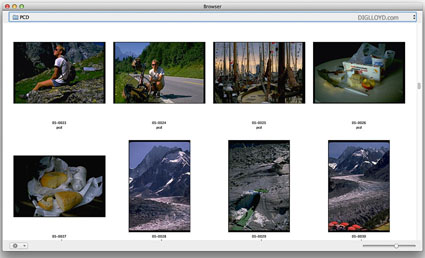
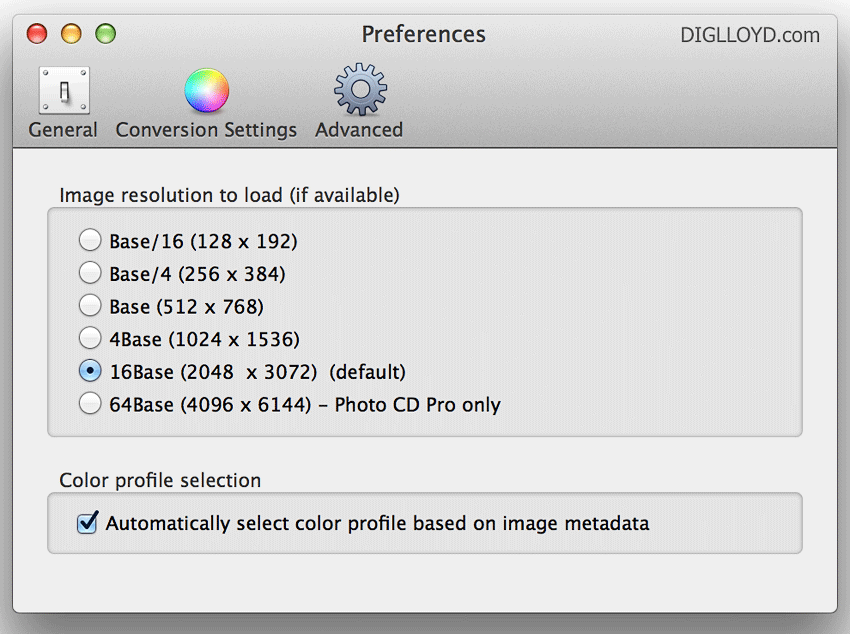
Film quality
Film quality never was very good, though the color could be lovely on a chrome.
Today I enjoy carping about cameras. As a teenager I loved to go carping.