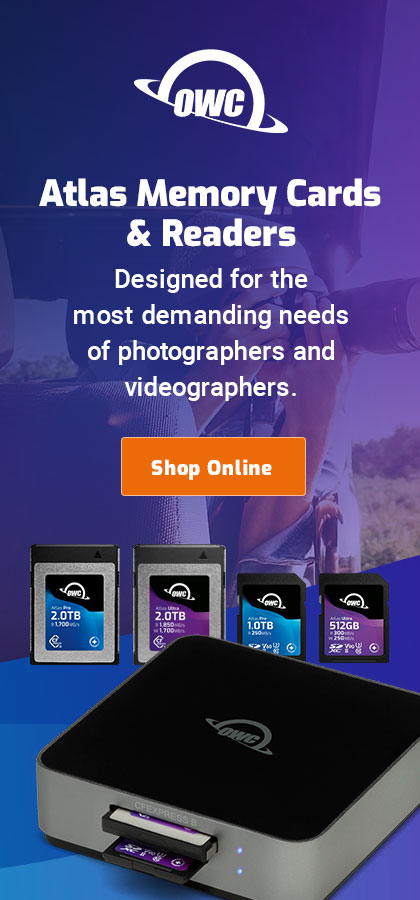Blog page problem fixed — Mac Finder bug
This blog page was down this morning, my apologies.
The cause was simple: a Mac OS X Finder bug.
On a network volume, the Mac OS X Snow Leopard 10.6.2 Finder deletes a file on the destination volume, then silently fails to copy its replacement, in fact indicating (by sound) successful completion. I almost always double-check, but not last night.
This problem happens sporadically and I do not know the cause. But it has happened perhaps a dozen times in the past 4 months, and I believe that it can happen with a single file or a group of files. That’s all I know at this point.
My advice: when copying files to a file server, do a basic sanity check of verifying folder sizes and/or file counts within a folder. I do plan a "how to" page for Mac Performance Guide on the topic of file copying and verification, but that is not an immediate priority. Users can make use of IntegrityChecker for validating and noting missing files, but it is an command line tool that won’t suit mainstream users.