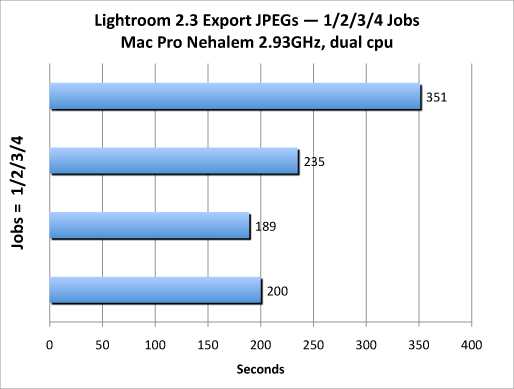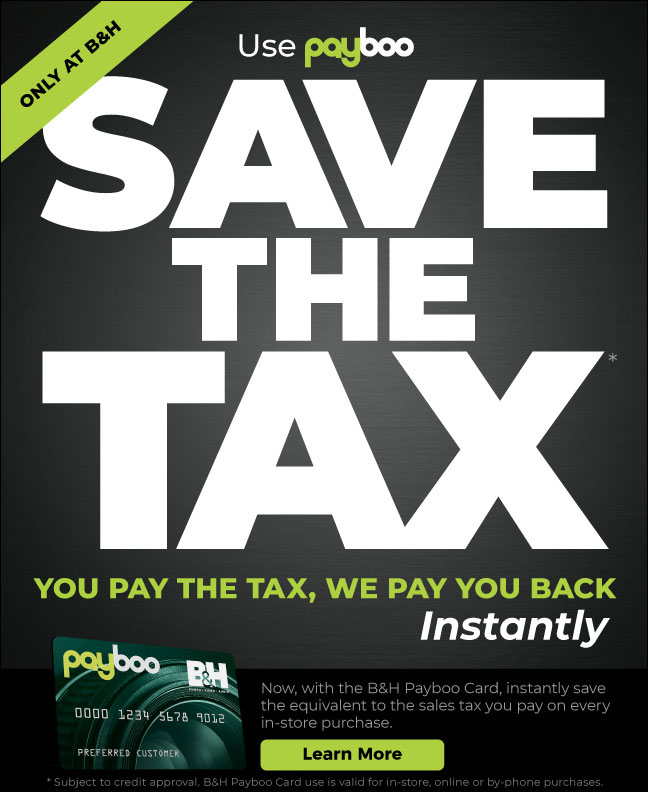Optimizing Adobe Lightroom
I’m pleased as punch to be mentioned in this CNET article on Adobe Lightroom and this one at Photoshop Insider. Both referring to my Optimizing Lightroom article.
Adobe’s comments imply that it’s a tradeoff in system responsiveness. When 2-3 cores of 16 are being used, why do I need 80% of the machine idling? A good implementation could detect (on the fly) that the user is trying to do other things, and dial itself back when that happens. Even so, it’s so unlikely to see a 16-virtual-core Mac Pro fully utilized. Show me that “problem”, and I’ll be content, assuming it scales properly.
The reality is that neither Lightroom nor Photoshop is written to use today’s hardware efficiently. Actually, I can’t find anything in Lightroom or Photoshop that exploits the 16 virtual cores of the Mac Pro Nehalem. Worse, see When More is Less. I do hope this will all change with a CS 5 update.
The behavior I want is what I see with programs like Photozoom Pro 3.
What’s funny is that the majority of reader comments clearly are at odds with Adobe’s claim (essentially) that most Lightroom users don’t care much about export speed. By definition, it would be faster if enough users cared. I’m sure that’s true. Maybe more users will now care when they realize their fancy Mac Pro is hardly used by Lightroom.
Today is not 2006, Adobe. I have 32GB and 16 virtual cores in my Mac Pro Nehalem, I paid a ton of money for that potential, and I did so to save my valuable time, not to watch the machine idling (which is mostly what it does in Lightroom and Photoshop).