Nikon Capture NX2 Problems
I struggled to use Nikon Crapture yesterday with the same slow mode problems I described in Dec 2008.
As I write this, NX2 is on file 8/11 in batch mode, having taken ~20 minutes to get that far on my 2.93GHz 16-core Mac Pro with 32GB memory.
Since my April 1 post about Nikon Capture NX2, Nikon PR contacted me. In my email response to Nikon PR regarding Capture NX2, I detailed the following (partial) list of NX2 problems:
- “Slow mode” a state the program enters without fail within a minute or two, in which operations that should take a few seconds take minutes and/or never complete (the program hangs). Sometimes it's just ultra slow, and sometimes it just hangs and never recovers.Both interactive and batch mode are affected.
- With batch processing in 2.2.0, I observe CPU usage in the range of 7% of one CPU core, with 16 cores on my Mac Pro Nehalem 2.93GHz. Alternately, sometimes I observe 100% of one core in use, with half the CPU cycles being system (red, indicating a likely busy-wait scenario). Most of the threads are blocked on a pthread semaphore.
- Very poor cpu usage even when things are working normally, typically 1.5-2 cores out of 16 available. There is ample free memory, ~600MB used by NX2.
- opening more than one NEF can confuse the program; clicking the close box closes the wrong window.
- Opening the first NEF might take a second or two to draw the screen, opening more, particularly 3 or more can cause drawing to take minutes or hang the program. Closing the front window frequently closes a window behind the one whose close box was clicked!
- The batch feature doesn't allow queuing more files once a batch is in progress. Defeats the whole point.
- A crash 100% of the time of the NkMc process when launching NX2 or ViewNX.
- "Unsupported file type" message in View NX. D3x files right out of the camera generally cannot be viewed.
- Many more bugs than this.
For Capture NX2, I requested contact with the lead engineer for NX2 (being a veteran software engineer myself). I don’t know why Nikon couldn’t just do that and I’ve had gladly spent time on the weekend if necessary. Where is the sense of urgency to fix customer problems? We shall see what this week brings.
I’ve uninstalled and reinstalled both Capture NX2 2.2.0 and ViewNX, thinking this might reset the brain damage somehow. All I got for my trouble was loss of my NX2 license (I couldn't locate my serial number), so I’m now running in trial mode.
A few readers have written to say that Nikon Capture NX2 is working for them (mostly PowerPC users), and just as many have written to express their dissatisfaction.
I’ve sent multiple program dumps to Nikon PR (why am I working with PR on a technical problem instead of an engineer?!!!). The geeks among you can view the thread dump — nearly all the threads are blocked on a semaphore.
Hopefully Nikon PR will actually route these to an NX2 engineer who will fix the problem. Actually, are there engineers working on NX2?