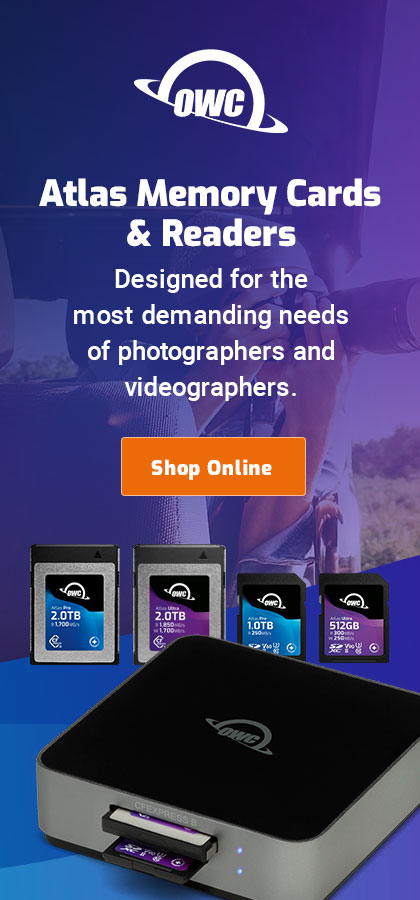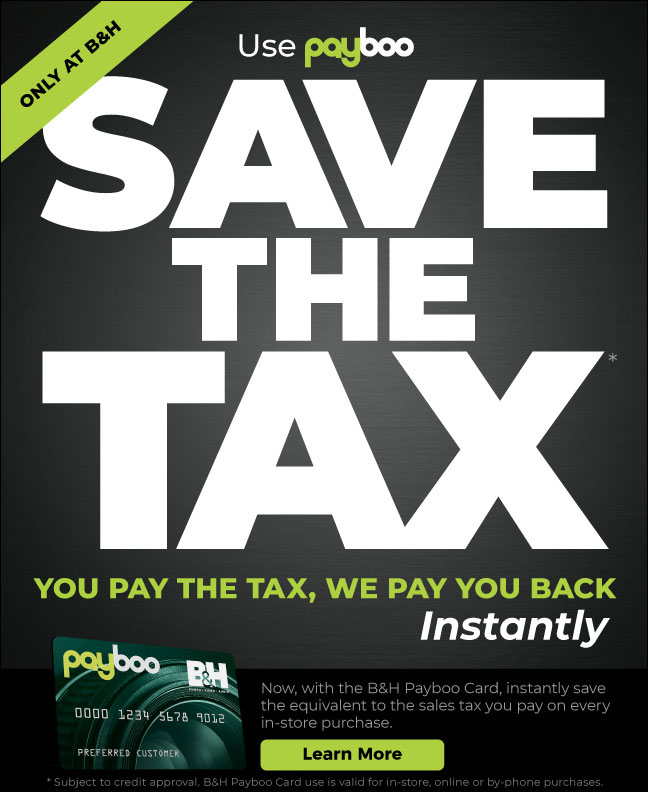Reader feedback: 6GB in MacBook Pro
With many programs, a big performance gain results from installing 6GB in your MacBook Pro (or MacBook). Same idea for the Mac Pro, but go to 8GB or 16GB.
Here’s what Stefan S had to say:
I took your advice and loaded my MacbookPro17/2.66 with 6Gigs of ram- had 4 before- and it really is the best 100 € I spent since a long time.
Aperture really sings and I would say it´s at least 20% overall faster as all the caches and prefetches got bigger, seems there is a certain barrier that is below and beyond 4 gigs there.
Your best way to increase performance is almost always memory if you have 4GB or less, if it’s 1GB or 2GB it’s a no-brainer. You can check memory usage in Activity Monitor.
Photoshop will be a lot faster with large files (or many files). Even if you don’t use Photoshop, Mac OS X uses extra memory for caching everything. That’s why when you quit and relaunch an application, it’s as fast or faster than using a solid state drive (SSD).