Simple backup reminder
Backing your data up is essential, and a never-ending chore. But what if you forget? Here’s a simple and free way to have your Mac remind you. (A future diglloyd article will discuss digital storage and backup in great detail).
Create a recurring event (repeat “every week”, end “never”) in Apple’s iCal calendar program at your desired frequency. For the “alarm”, set it to open a file of your choosing. The example below uses “BackupReminder.rtf”:
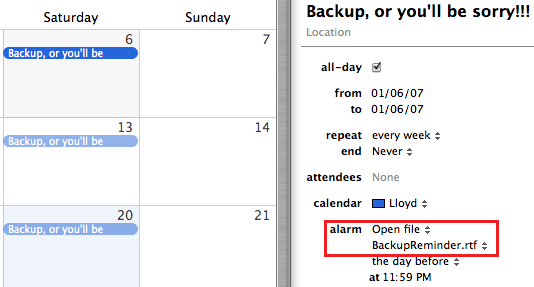
Backup reminder in iCal
My reminder file, which automagically pops up on my screen every Saturday:
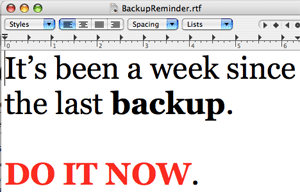
The file “BackupReminder.rtf”
Of course, you have to do it. Don’t close the window until it’s done and you’re sure the backup is good! A minimum of two backups plus the original should be kept; always erase the oldest backup, cycling through them each week. Ideally, the backups should be kept at different physical locations to ensure a measure of safety against Acts of Dog.