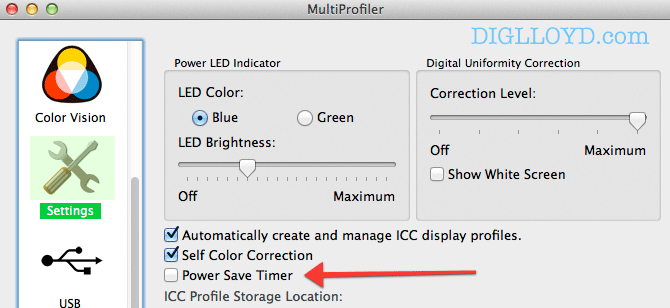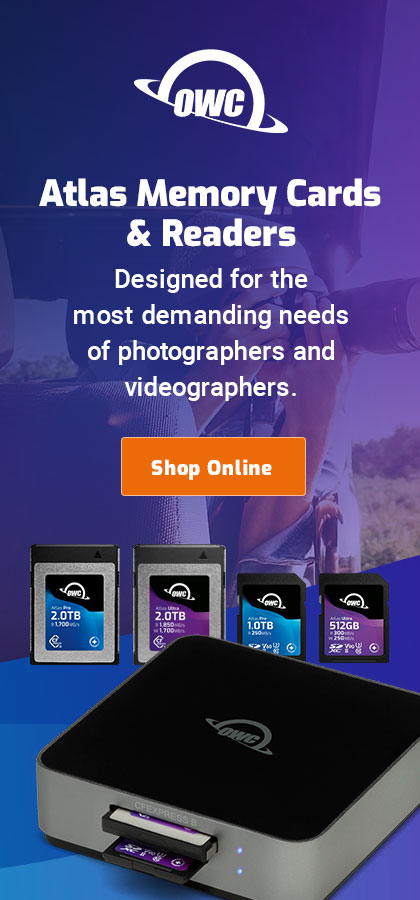
|

|

|
|
$200 Leica BP-SCL6 Lithium-Ion Battery (8.4V, 2200mAh) BACK IN STOCK in Accessories: Batteries and Power
|
|
Setting the Sleep/Wake Power Save Behavior
Use the NEC MultiProfiler software to disable the display from going totally to sleep*. This will consume some extra power** but the alternative is frustration on dual-display systems.
The default display behavior is to shut off completely after ~2 hours and then not wake up properly, a terrible nuisance on dual display systems; the menu bar switches to the other screen, palettes and icons reposition themselves, programs get confused—a real mess.
To restore sanity, uncheck the box using the NEC MultiProfiler software, as shown below.
* NEC states that European regulations made this behavior necessary.
** The difference between standby and completely off is perhaps 2 watts. This will not melt the polar ice caps. Unplug your cable TV box or DVR or Apple TV and save 15 watts or more instead.