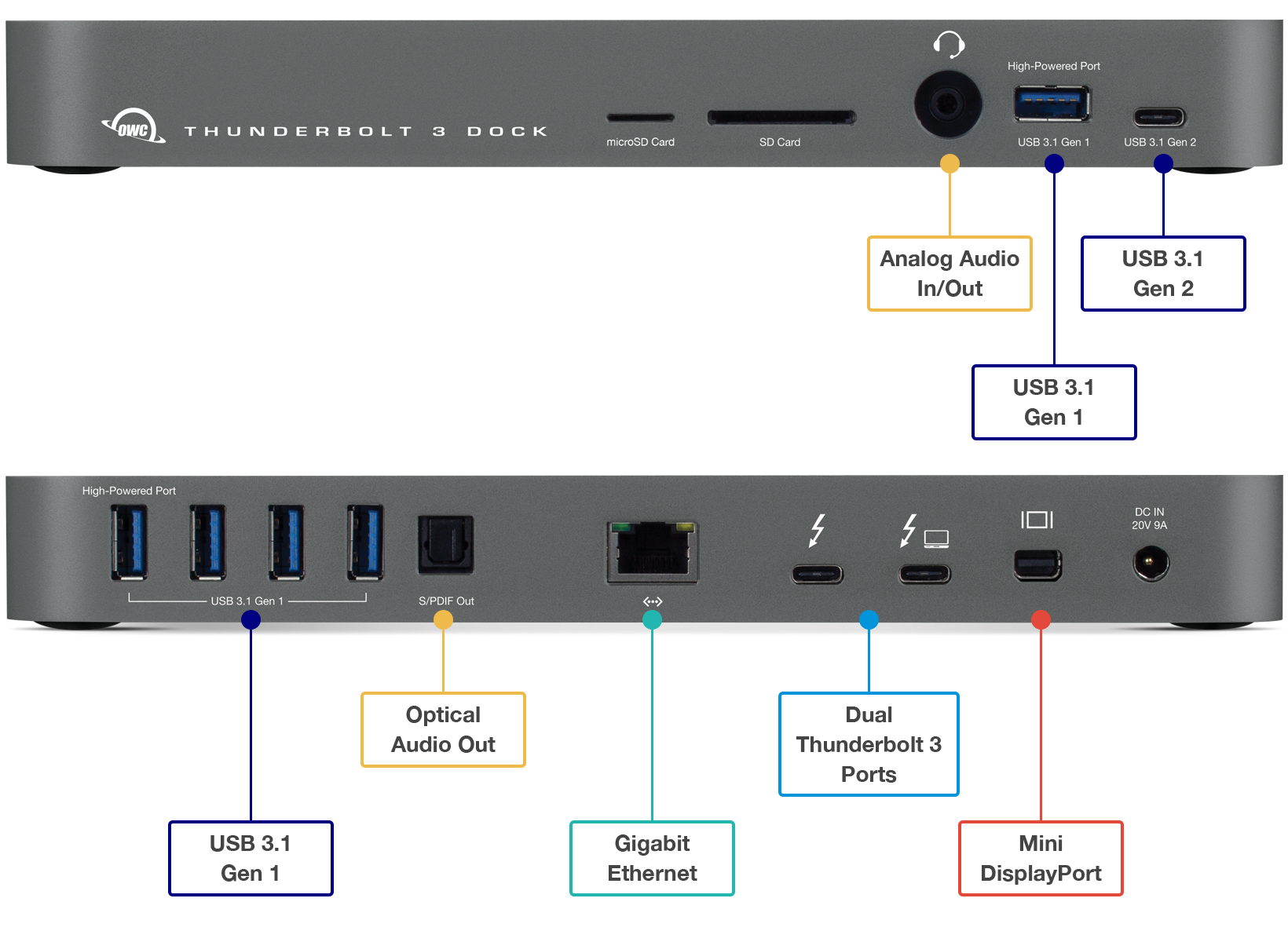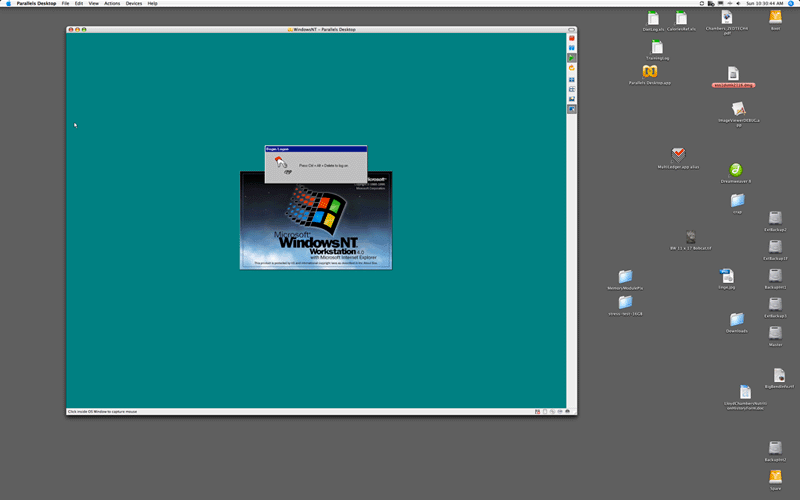
|

|

|
|
$200 Leica BP-SCL6 Lithium-Ion Battery (8.4V, 2200mAh) BACK IN STOCK in Accessories: Batteries and Power
|
|
The Mac Pro
Related: Apple macOS, data integrity, diglloydTools, GPU, hard drive, IntegrityChecker, laptop, Mac Pro, MacBook, MacBook Pro, memory, Photoshop, video tech
The Apple Mac Pro completed Apple’s transition to the Intel platform in August 2006. If you’re in the market for a Mac Pro, read this article to learn about issues you should consider before buying a Mac Pro—especially if you are a digital photographer or content-creator.
My workstation was a PowerMac G5 Quad until March, 2007. It offered excellent performance for most tasks, but the Mac Pro outperforms it handily for almost everything, so long as the program being used is a Universal Binary (one that contains Intel code).
When I wrote the first iteration of this article in August 2006, I predicted that by March 2007 memory prices would be lower and processor speeds would rise. While Apple’s build-to-order memory prices have not fallen, there are several good options from 3rd parties at considerably lower cost; see All About Mac Pro Memory.
Processor (clock) speeds remain unchanged, still topping out at 3.0 GHz, and still at a stiff price premium for the 3GHz model. The future seems to be quad-core processors at the same or slightly slower clock speeds, though Apple has yet to offer quad-core chips in the Mac Pro (as of March 25, 2007).
Industrial design
The Mac Pro is beautifully as well as functionally designed. Its highly-attractive aluminum case offers whisper-quiet operation that is matched by very few, if any PCs.
Access to the memory slots is incredibly simple and fast—the best the author has ever seen.
Installation and/or swapping of internal disk drives (4 bays) is extremely quick, and doesn’t require any tools or additional parts or cables. Again, the best design the author has ever seen.
You’re unlikely to find a more thoughtfully-designed system anywhere, at any price.
Overall system cost
It’s a mistake to focus on just the cost of a “bare” Mac Pro itself. Many users will want more memory, additional hard disk space, a faster video card, larger or additional displays, new or updated software, etc. By being realistic about the complete system configuration and thus overall system cost, the increased cost of any particular system upgrade can be kept in perspective, making a decision easier.
For example, it makes little sense to save $300 buying a 2.0GHz model instead of a 2.66 GHz model while spending $2500 to upgrade to 8GB of memory; the resulting Mac Pro would have ample memory but (relatively) sluggish performance compared to the 2.66 GHz model. Buyers on a budget are well advised to seek out 3rd-party options for memory, due to its high cost.
Refurbished is a win
Consider buying a refurbished model through the Apple store. The author’s 3.0 GHz Mac Pro was purchased as a refurbished unit at a savings of 15%. Refurbished models are still eligible for AppleCare and carry the same warranty as a new model.
Memory and processor speed
Deciding on the amount and choosing a brand of memory deserves its own discussion. There are also performance and reliability considerations (see All About Apple Mac Pro Memory).
As of March 2007, upgrading from the 2.66 GHz model to the 3.0 GHz model was another $700 or so. That’s about a 32% higher price to pay for a 12% increase in speed, but if you’re stuffing 8GB of memory into the Mac Pro, adding the upgraded video card and some more hard drives, the percentage “hit” is modest when viewed as a portion of the overall system cost—and it might thus be penny wise and pound foolish to spend all that money on memory for a machine with slower processors.
Of course, for many business users, and certainly most personal users, usually one must choose between faster processors and more memory, but not both. The 2.0GHz model should be avoided except in special situations, as its price/performance ratio is poor. The 2.66GHz model is the “sweet spot” and the best choice for most users. The 3.0 GHz model should be chosen only when it is certain that adequate memory can also be purchased for all of the machine’s intended uses; the speed hit of having to swap the contents of memory (“virtual memory”) to and from the hard disk is a far larger time penalty than the 12% speed difference between 2.66 and 3.0 GHz.
For digital photography which includes the use of Photoshop CS3, 3GB of memory should be considered the absolute minimum. The author tried using a Mac Pro with 2GB memory (for a short while) on medium-sized image files (with multiple layers), and quickly encountered impaired performance when trying to use it with programs like Nikon Capture and Digital Photo Professional. The author’s MacBook Pro , with 3GB memory, fares much better, though it is still limiting when trying to edit large image files and/or files with many layers.
A Mac pro with only 2-4GB memory will be acceptable for web browsing, Mail, iPhoto, casual Photoshop work, etc. But those tasks are done just as well using a MacMini, iMac, or MacBook. A Mac Pro with less than 8GB memory is a contradiction. It’s like buying a sports car that requires 91 octane fuel, then running it on 85 octane gasoline.
High-end example: Configuring a 2.66GHz Mac pro with 8GB memory, the X1900 video card and four 500GB hard drives totals $6643 (March 2007). Upgrading to the 3.0 GHz model is another $799, or 12% more—for a matching 12% processor speed increase. Add a monitor, and the comparison is even more favorable to going with the faster processors.
Basic example: A minimally-configured 3.0GHz Mac Pro with 2GB memory is $3518 at the Apple Store, while a 2.66Ghz model with 4GB memory is $3519. The 2.66GHz model with twice the memory would almost certainly perform better when used for serious work with Photoshop and digital photography.
Ideal for any Mac with Thunderbolt 3
Dual Thunderbolt 3 ports
USB 3 • USB-C
Gigabit Ethernet
5K and 4K display support plus Mini Display Port
Analog sound in/out and Optical sound out
Works on any Mac with Thunderbolt 3
Hard drives
Apple offers several choices of hard drives—all overpriced. Your best value is to configure the Mac Pro with the 160GB hard drive (saving $79 over the 250GB model), using it as a boot drive (Mac OS X system drive) only. Avoid storing data on your boot drive; reserve another hard drive for that purpose—you’ll be glad you did if you ever need to reinstall the system software.
Use the $79 savings to purchase a 500GB hard drive, such as the Maxtor Maxline 7H500F0 for as low as $119 (zipzoomfly.com, Fry’s.com, newegg.com). Apple has done an awesome job of making hard drives easy to install:
- pull the hard-drive carrier from its bay (no tools needed);
- hand-tighten 4 screws;
- slide the drive into the drive bay.
- Format the drive using Disk Utility.
Video card and displays
If you need to connect two “dual link” displays (eg the Apple 30" Cinema Display), then one of the more advanced video cards such as the ATI X1900GT is required. Otherwise, the standard video card is beyond adequate for most users. In theory, the more advanced video cards speed up work in programs like Aperture, Final Cut Pro, etc, but the author has not seen test numbers that quantify the advantage. If you’re such a “heavy duty” user, do upgrade to ATI X1900GT, since you’ll be needing lots of memory and hard disk space and multiple displays anyway.
The display is the primary point of interaction with the computer, and it is a real joy working on a 30" display—buy the largest display you can afford. Users running software such as Adobe Photoshop and Aperture will appreciate having a second display on which palettes can be placed, allowing an unobstructed working space on the main display.
The author recommends sticking with the Apple Cinema Display; LCDs vary widely in viewing angle, brightness, and color and gray-scale accuracy—the latest Apple models are excellent and nicely built too. The author has also experienced compatibility problems with a non-Apple brand when upgrading system software; it’s just not worth the hassle.
Software upgrade cost
If you’re upgrading from a PowerMac G5 or other PowerPC Mac, you’ll need to budget for software upgrades in order to exact the promised performance from the Mac Pro. Such costs can be considerable, so plan ahead.
In some cases, enlightened vendors provide the Universal Binary upgrade for free or at nominal cost, but some vendors such as Adobe have apparently used the transition as an excuse to ignore bugs in existing products (example), instead coercing those who might want a bug fix to pay for a new version, in hopes of seeing the bug fixed. Such is the behavior of market-dominant companies, which prefer to invest minimally in bug fixes, and instead push aggressively for high-cost “upgrades”. No doubt Adobe’s CS3 product line will have many useful new features, but it’s a raw deal when an upgrade is the only way to fix a serious problem.
Software compatibility
In 2006, lack of Intel-native (Universal Binary) software was an issue with all Intel-based Macs for those using Photoshop, Dreamweaver and other professional applications; such software (designed for the PowerPC G5 processor) ran in emulation, using the built-in Mac OS X Rosetta. While operating seamlessly, applications that required high performance might at best perform as fast as a PowerPC-G5-based machine—even on the 3GHz Mac Pro (See barefeats.com for performance benchmarks comparing the PowerMac G5 Quad to the Mac Pro).
The good news is that Adobe is releasing Photoshop and the rest of its Creative Suite line in early April 2007. Users have also been able to download and run a “beta” version of Adobe Photoshop CS3 since November, 2006.
Vendors such as Canon and Nikon already offer Universal Binary versions of their RAW-file Converters. So digital photographers should now strongly favor the Mac Pro over a PowerMac G5, unless specific software remains a problem. The speed gain is substantial.
Support for Intel-based Macs will be a moot issue by May 2007 for most users.
Running Windows
Like the MacBook Pro, the Mac Pro can boot into Windows XP using Apple’s Boot Camp (you’ll need a valid license for Windows XP Service Pack 2 or Windows Vista). This is a major reason to avoid a generic PC, and to buy a Mac instead—why not have the ability to run both Mac OS X and Windows at native speeds?
The virtualization program Parallels can also run Windows (of any version) or Linux. Other vendors such as VMWare are also offering such “virtualization” products.
Additionally, a new and very interesting product called Crossovers has emerged, making it possible to run Windows applications without Windows. This approach would an appealing one for Apple to integrate into Mac OS X, should it prove capable of a high degree of compatibility for Windows applications.
Performance
“Assumed” performance
The Mac Pro isn’t always faster than the PowerMac G5 Quad. The Mac Pro comes in 3 speeds: slow (2.0 GHz), fast (2.66 GHz), and slightly faster (3.0 GHz).
The 2.0 GHz model makes little sense once you factor in the cost of the display, memory and AppleCare (it’s downright goofy, unless your goal is minimizing power consumption, in which case a MacBook Pro makes more sense).
Performance of the Mac Pro is superior to that of PowerPC Macs in most cases, but there are exceptions:
- Non Universal Binary applications that run emulated on the Mac Pro;
- Applications using a high-end video card in the PowerMac G5 vs a standard one in the Mac Pro;
- Inadequate memory eg 8GB in a PowerMac G5 Quad vs 2GB or 4gB in a Mac Pro;
- Programs whose speed is limited by disk speed.
- Slower versions of the Mac Pro eg the 2 GHz model (instead of the 2.5 or 3 GHz models).
Price vs performance
Many users will find the 2.66 Ghz model most appealing. The 3.0 GHz model comes at a stiff premium, but is a good value as a percentage of the system cost when loaded with additional memory and hard drives.
| CPU clock speed (GHz) | Comments |
|---|---|
2.0 |
The “why bother” model—this model will likely be slower than the PowerMac G5 Quad on some tasks—even with Universal Binaries. You will be better served by finding a used G5 Quad. |
2.66 |
The “sweet spot” model—33% faster than the 2.0 GHz model for a 13% higher base price. Configuring 4GB memory and a 23" display, and it’s only 7% more money for 33% better performance. |
3.0 |
The “nose bleed” model—only 12.8% faster than the 2.66 GHz model for a whopping 32% higher base price. Configuring 4GB memory, a Radeon X1900XT video card, and a 30" display and it’s a 13% higher price—in line with the clock speed difference. |
A test—raw computing performance
Prior to my transition ot the Mac Pro, the testing website barefeats.com ran a hash benchmark for me (see below), the same algorithm used in IntegrityChecker. The results (which I consider quite indicative of the “true” performance of the machine for tasks involving lots of CPU and memory) show about a 44% advantage of the MacPro 3.0GHz quad-core vs the 2.5 GHz PowerMac G5 Quad. That figure is consistent with the author’s experience using the Mac Pro with other Intel-native programs.
| Power Mac G5 Quad | MacPro 3GHz |
|---|---|
llcG5:~ lloyd$ /ic test-speed IntegrityChecker(tm) Version 1.0.2 (c)2003-2006 diglloyd, Inc. |
llcG5:~ lloyd$ /ic test-speed IntegrityChecker(tm) Version 1.0.2 (c)2003-2006 diglloyd, Inc. |
These results indicate that for tasks that are CPU and memory intensive, the MacPro 3GHz has a 46% performance (throughput) advantage over the 2.5GHz PowerMac G5 Quad.
Scaling the 3GHz down to 2.5GHz would yield roughly 514 MB/sec, or 22% performance gain at the same clock speed as the PowerMac G5 Quad. But high-end users will opt for the 3GHz (or faster future models), so the 46% number is of more relevance.
Conclusions
The Mac Pro is an outstanding machine, beautifully designed, but one with some considerations to keep in mind:
- Memory—extremely expensive, especially if purchased from Apple.
- Performance—you won’t see the potential performance of the Mac Pro with programs like Adobe Photoshop until you upgrade to the Universal Binary “CS3” version.
- Expansion cards—PCI Express cards are still not widespread.
- Software upgrade costs—budget for software upgrades if you’re transitioning from a PowerPC-based Mac.