|

|
$200 Leica BP-SCL6 Lithium-Ion Battery (8.4V, 2200mAh) BACK IN STOCK in Accessories: Batteries and Power
|
|
|
|
How to fix Firefox 8 color display
Please see also Web Browser Color Display.
This fix applies to Firefox 8.x for Mac (and perhaps PC).
Update the Firefox configuration.
Follow these steps.
1. In the address bar, go to about:config
2. In the filter box, enter: gfx.color
3. Set gfx.color_management.enablev4 to true
4. Set gfx.color_management.mode to 1
5. Restart Firefox.
See the Dec 28, 2009 diglloyd blog for examples and to verify that the fix works.
Also, see Is Your System ICC Version 4 Ready?.